How to make your password safe
 A strong password is an important part of guarding personal information accessible from the Web. Coming up with a password that is both memorable and strong is not always easy, though.
A strong password is an important part of guarding personal information accessible from the Web. Coming up with a password that is both memorable and strong is not always easy, though.
However, you can insure your password and data by following these easy-to-follow tips and also top 10 worst passwords.
============================================================
Think sentence
 One way to generate a safe password is to think up a sentence. Take the first letters from each of the words in the sentence and you'll generally have a new password that is neither easy to guess nor is found in the dictionary, say experts. Those two factors make the password harder to crack.
One way to generate a safe password is to think up a sentence. Take the first letters from each of the words in the sentence and you'll generally have a new password that is neither easy to guess nor is found in the dictionary, say experts. Those two factors make the password harder to crack.
============================================================
Add numbers
 The passwords can be strengthened even further by adding numbers into the mix. Or even type an entire short sentence, typos and numbers included.
The passwords can be strengthened even further by adding numbers into the mix. Or even type an entire short sentence, typos and numbers included.
Studies by the experts have shown that roughly 80 per cent of internet users fail to take these steps and instead use terms that are simple to crack by guessing or using technological tools.
============================================================
No repetition
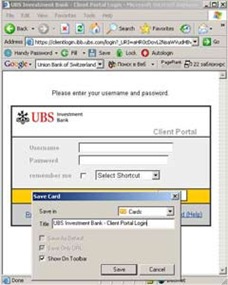 Even if you take time to devise a difficult password, you should not use it on every site -- from free online mail providers to Facebook. A separate password for each site is key.
Even if you take time to devise a difficult password, you should not use it on every site -- from free online mail providers to Facebook. A separate password for each site is key.
Though keeping track of multiple passwords is difficult even for a memory master. Password software that's used to store passwords using a single "master password" can be a big aid. Consider software like Password Manager that memorises and securely stores each username and password that you enter on a website.
============================================================
Never ‘remember’ password
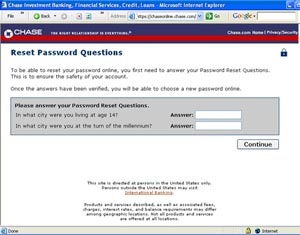 Don’t ever select the ‘remember my password’ option and avoid saving your password on your PC; it is the first thing a hacker will target. Malware can be used to search your PC for stored passwords.
Don’t ever select the ‘remember my password’ option and avoid saving your password on your PC; it is the first thing a hacker will target. Malware can be used to search your PC for stored passwords.
============================================================
Keep changing
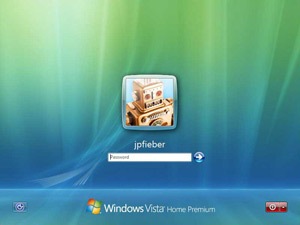 Try changing all your passwords every two to three months. In fact, most banking and online trading sites compulsorily make their users change password at regular intervals.
Try changing all your passwords every two to three months. In fact, most banking and online trading sites compulsorily make their users change password at regular intervals.
============================================================
Avoid sequences
 Avoid sequential passwords or using passwords derived from the use of adjacent letters on your keyboard; this will not make your password secure. Also, avoid using only look-alike substitutions of numbers or symbols.
Avoid sequential passwords or using passwords derived from the use of adjacent letters on your keyboard; this will not make your password secure. Also, avoid using only look-alike substitutions of numbers or symbols.
============================================================
Top 10 worst passwords
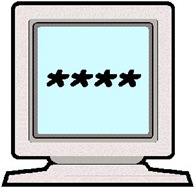 ‘123456’ is the most common password used by people on the Internet. Obscenities, names of fast cars and even ncc1701 -- the ship number for Star Trek's Starship Enterprise, have made it to the list of top 500 worst passwords of all time.
‘123456’ is the most common password used by people on the Internet. Obscenities, names of fast cars and even ncc1701 -- the ship number for Star Trek's Starship Enterprise, have made it to the list of top 500 worst passwords of all time.
Compiled by Whatsmypass.com, the list features passwords most commonly used by Internet users. And topping the list of the most common password is 123456, followed by "password" in second place. Other popular password choices were first names, repeated letters and numbers, pop-culture references.
Even batman, bond007 and cocacola also make it to the list.
source: TOI